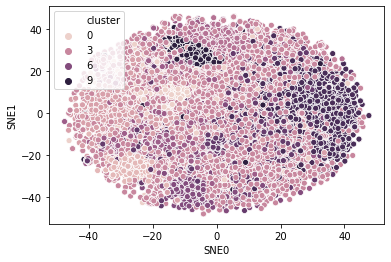Clustering Example¶
This example notebook applies k-means clustering to the CHI data from the HCI Bibliography, building on the Week 13 Example.
Setup¶
import pandas as pd
import numpy as np
import matplotlib.pyplot as plt
import seaborn as sns
from sklearn.feature_extraction.text import TfidfVectorizer
from sklearn.decomposition import TruncatedSVD
from sklearn.pipeline import Pipeline
from sklearn.cluster import KMeans
from sklearn.manifold import TSNE
Load Data¶
papers = pd.read_csv('chi-papers.csv', encoding='utf8')
papers.info()
<class 'pandas.core.frame.DataFrame'>
RangeIndex: 13403 entries, 0 to 13402
Data columns (total 5 columns):
# Column Non-Null Count Dtype
--- ------ -------------- -----
0 id 13292 non-null object
1 year 13370 non-null float64
2 title 13370 non-null object
3 keywords 3504 non-null object
4 abstract 12872 non-null object
dtypes: float64(1), object(4)
memory usage: 523.7+ KB
Let’s treat empty abstracts as empty strings:
papers['abstract'].fillna('', inplace=True)
papers['title'].fillna('', inplace=True)
For some purposes, we want all text. Let’s make a field:
papers['all_text'] = papers['title'] + ' ' + papers['abstract']
Raw Clustering¶
Let’s set up a k-means to make 10 clusters out of our titles and abstracts. We’re going to also limit the term vectors to only the 10K most common words, to make the vectors more manageable.
cluster_pipe = Pipeline([
('vectorize', TfidfVectorizer(stop_words='english', max_features=10000)),
('cluster', KMeans(10))
])
cluster_pipe.fit(papers['all_text'])
Pipeline(steps=[('vectorize',
TfidfVectorizer(max_features=10000, stop_words='english')),
('cluster', KMeans(n_clusters=10))])
Now, if we want clusters for all of our papers, we use predict:
paper_clusters = cluster_pipe.predict(papers['all_text'])
sns.countplot(paper_clusters)
<matplotlib.axes._subplots.AxesSubplot at 0x208412ea400>
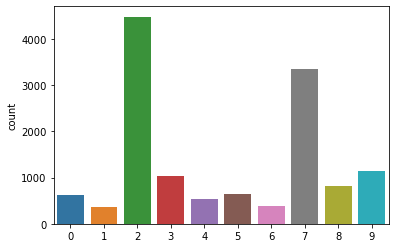
We can, for instance, get the titles of papers in cluster 0:
papers.loc[paper_clusters == 0, 'title']
44 The Streamlined Cognitive Walkthrough Method, ...
58 The Social Life of Small Graphical Chat Spaces
200 Interacting with music in a social setting
254 Casablanca: Designing Social Communication Dev...
256 Social Navigation of Food Recipes
...
13194 Making interactions visible: tools for social ...
13216 Trust me, I'm accountable: trust and accountab...
13220 Counting on community in cyberspace
13221 Social navigation: what is it good for?
13266 Emotional Interfaces for Interactive Aardvarks...
Name: title, Length: 631, dtype: object
This created a Boolean mask that is True where the cluster number is equal to 0, and selects those rows and the 'title' column.
Don’t know if these papers make any sense, but they are clusters. We aren’t doing anything to find the most central papers to the cluster, though.
We can get that with transform, which will transform papers into cluster distance space - columns are the distances between each paper and that cluster:
paper_cdist = cluster_pipe.transform(papers['all_text'])
And we can find the papers closest to the center of cluster 0:
closest = np.argsort(paper_cdist[:, 0])[-10:]
papers.iloc[closest]['title']
3082 Anthropomorphism: From Eliza to Terminator 2
5428 Shake it!
5374 Kick-up menus
2478 Indentation, Documentation and Programmer Comp...
5404 eLearning and fun
3189 Introduction
2781 UIMSs: Threat or Menace?
3709 Pointing without a pointer
5427 PHOTOVOTE: Olympic judging system
3130 Toward a More Humane Keyboard
Name: title, dtype: object
We can also look at clusters in space. t-SNE is a technique for dimensionality reduction that is emphasized on visualizability. Let’s compute the t-SNE of our papers:
sne_pipe = Pipeline([
('vectorize', TfidfVectorizer(stop_words='english', max_features=10000)),
('sne', TSNE())
])
paper_sne = sne_pipe.fit_transform(papers['all_text'])
paper_sne
array([[ 6.8206224, 0.6565056],
[ 33.6402 , -15.340711 ],
[ 2.7017617, 13.163247 ],
...,
[-37.581757 , -6.7183685],
[-15.388872 , -37.62566 ],
[ 1.1543125, -4.1664543]], dtype=float32)
Now we can plot:
paper_viz = pd.DataFrame({
'SNE0': paper_sne[:, 0],
'SNE1': paper_sne[:, 1],
'cluster': paper_clusters
})
sns.scatterplot('SNE0', 'SNE1', hue='cluster', data=paper_viz)
<matplotlib.axes._subplots.AxesSubplot at 0x2083ab5aa90>
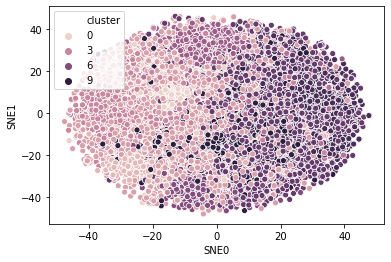
SVD-based Clusters¶
Let’s cluster in reduced-dimensional space:
svd_cluster_pipe = Pipeline([
('vectorize', TfidfVectorizer(stop_words='english')),
('svd', TruncatedSVD(25)),
('cluster', KMeans(10))
])
paper_svd_clusters = svd_cluster_pipe.fit_predict(papers['all_text'])
sns.countplot(paper_svd_clusters)
<matplotlib.axes._subplots.AxesSubplot at 0x20842a732b0>
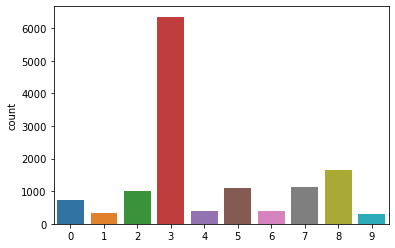
paper_svd_cdist = svd_cluster_pipe.transform(papers['all_text'])
Let’s look at Cluster 0 in this space:
closest = np.argsort(paper_svd_cdist[:, 0])[-10:]
papers.iloc[closest]['title']
12018 Visual Interaction Design
6922 Heuristic evaluation for games: usability prin...
6114 Enhancing credibility judgment of web search r...
2770 Video: Data for Studying Human-Computer Intera...
3855 A large scale study of wireless search behavio...
2860 Search Technology, Inc.
10302 An In-Situ Study of Mobile App & Mobile Se...
12010 The Design Interaction
2508 Designing the Human-Computer Interface
3705 Older adults and web usability: is web experie...
Name: title, dtype: object
Not sure if that’s better, but it shows the concept.
Let’s do the color-coded SNE visualization:
paper_viz = pd.DataFrame({
'SNE0': paper_sne[:, 0],
'SNE1': paper_sne[:, 1],
'cluster': paper_svd_clusters
})
sns.scatterplot('SNE0', 'SNE1', hue='cluster', data=paper_viz)
<matplotlib.axes._subplots.AxesSubplot at 0x208429bf8b0>